Let’s start by talking about CAD, which stands for Computer-Aided Design, and why it’s so important in mechanical engineering. This blog post is all about digging deep into CAD. We’ll look at where it came from, how it’s used in different ways, the types of software it involves, and what exciting things might happen with it in the future.
Table of Contents
What is CAD?
In this tool we use the computer software and technology to create, modify, analyze designs and technical drawings for various purpose. Among these strides forward, Computer-Aided Design, known as CAD, emerges as a game-changing tool that has fundamentally reshaped the discipline. In this blog post, we embark on a journey to uncover the profound significance of CAD in contemporary mechanical engineering, delving into its historical roots, versatile applications, myriad benefits, associated challenges, and the promising future trends it brings with it.

Historical Context of CAD
To grasp the importance of CAD in contemporary mechanical engineering, it’s crucial to trace its origins. CAD, in its present form, has undergone a remarkable evolution since its modest inception. Originally confined to rudimentary 2D drafting tools during the 1960s, CAD has undergone substantial transformations over the years, owing much to the progress in computing capabilities and software development. This evolution has empowered engineers to craft intricate 3D models, conduct sophisticated simulations, and fabricate prototypes with an unmatched level of precision and efficiency.
Applications of CAD in Mechanical Engineering
The applications of CAD in mechanical engineering are vast and versatile. From aerospace to automotive industries, CAD has become an indispensable part of the design and manufacturing process. Here are some key areas where CAD plays a significant role:
Product Design: CAD allows engineers to create detailed 3D models of products and components. This not only speeds up the design phase but also facilitates collaboration among multidisciplinary teams.
Analysis and Simulation: Engineers use CAD to simulate and analyze the behavior of mechanical systems under various conditions. This helps in optimizing designs, ensuring safety, and reducing the risk of failures.
Prototyping: CAD facilitates the creation of virtual prototypes, which can be used for testing and validation before physical prototypes are manufactured. This reduces costs and accelerates product development.
Manufacturing: CAD models are essential in computer-aided manufacturing (CAM) processes, such as CNC machining and 3D printing. These models guide machines in producing precise components.
Types of CAD Tools and Software
The world of CAD is vast, with numerous software options catering to different needs and industries. Some of the most widely used CAD software in mechanical engineering include AutoCAD, SolidWorks, CATIA, and Fusion 360. Each of these tools offers unique features and capabilities, making them suitable for various applications and preferences.
2D CAD Software: These programs are primarily used for creating two-dimensional drawings and schematics. They are often used in fields such as architecture for floor plans and electrical engineering for circuit diagrams. Popular 2D CAD software includes AutoCAD LT and DraftSight.
3D CAD Software: 3D CAD software is used for creating three-dimensional models of objects, products, or buildings. It is widely used in industries like manufacturing, product design, and architecture. Examples of 3D CAD software include AutoCAD, SolidWorks, CATIA, and Autodesk Inventor.
Parametric CAD Software: Parametric CAD software allows designers to create 3D models with relationships and constraints between different parts of the design. This means that if one part of the model is changed, the software can automatically update related components. SolidWorks and Autodesk Inventor are examples of parametric CAD software.
Direct Modeling CAD Software: Direct modeling CAD software focuses on flexible and intuitive manipulation of 3D geometry. It’s often used when quick modifications to models are needed without worrying about design history. Space Claim and Creo Direct Modeling are examples.
BIM (Building Information Modeling) Software: BIM software is specialized for architectural and construction projects. It allows architects and engineers to create intelligent 3D models that contain not only the geometry of a building but also information about materials, costs, and more. Popular BIM software includes Autodesk Revit and ArchiCAD.
Electrical CAD (ECAD) Software: ECAD software is designed for electrical engineers and allows them to create schematic diagrams, printed circuit board (PCB) layouts, and wiring diagrams. Examples include AutoCAD Electrical and Eagle.
Mechanical CAD (MCAD) Software: MCAD software is tailored for mechanical and product design. It helps engineers and designers create detailed 3D models of mechanical parts and assemblies. SolidWorks, CATIA, and PTC Creo are examples.
Civil CAD Software: Civil CAD software is used for civil engineering and infrastructure projects, such as roads, bridges, and land development. AutoCAD Civil 3D and Bentley MicroStation are commonly used in this field.
Plant Design CAD Software: Plant design software is used in industries like petrochemical, chemical, and power generation to design complex plant layouts and piping systems. AutoCAD Plant 3D and Intergraph Smart Plant 3D are examples.
CAD for Animation and Entertainment: In the entertainment industry, software like Blender and Maya is used for 3D modeling and animation of characters, environments, and special effects.
Open-source CAD Software: There are open-source CAD options like FreeCAD, LibreCAD, and Blender (for modeling and animation) that offer free alternatives for those on a budget.
The choice of CAD software depends on factors like the specific application, industry, budget, and personal preferences of the designer or engineer. Different software packages offer varying degrees of complexity and functionality, so users should select the one that best suits their needs.
Advantages of CAD
Efficiency: CAD significantly reduces the time required for design iterations. Engineers can make quick changes and updates to their designs, streamlining the development process.
Accuracy: CAD systems ensure high precision and consistency in design, minimizing errors and improving the overall quality of products.
Cost Savings: Virtual prototyping and simulation in CAD eliminate the need for multiple physical prototypes, saving both time and money.
Collaboration: CAD tools enable seamless collaboration among team members, allowing them to work on the same project concurrently and share their insights easily.
Visualization: CAD provides realistic 3D visualizations, making it easier for stakeholders to understand and approve designs.


CAD in 2D and 3D Modeling
CAD offers flexibility in design with both 2D and 3D modeling capabilities. While 2D modeling is suitable for simpler representations and schematics, 3D modeling provides a more comprehensive view of complex mechanical systems. Engineers choose between the two based on project requirements, with 3D modeling becoming increasingly popular due to its ability to capture intricate details.
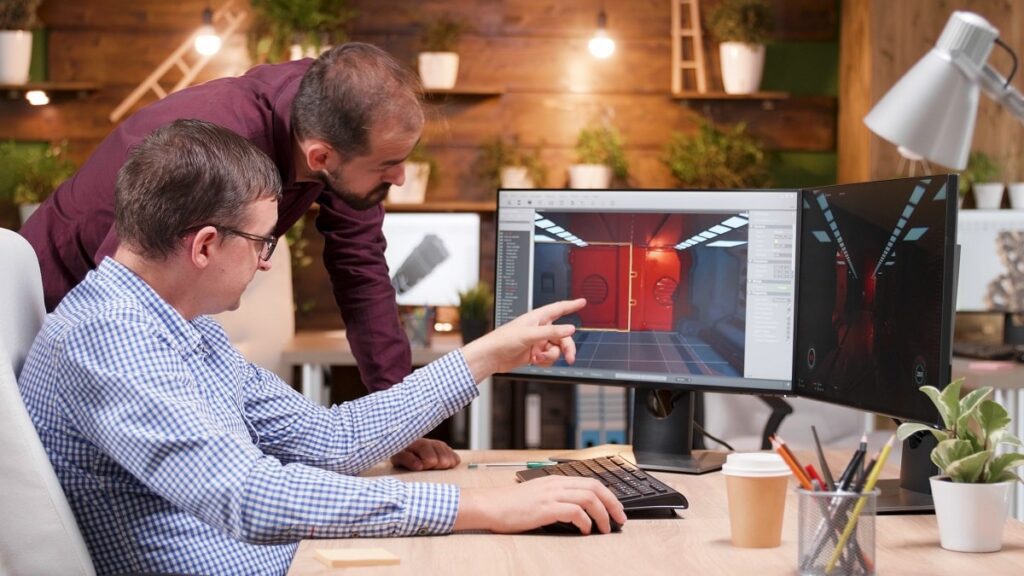
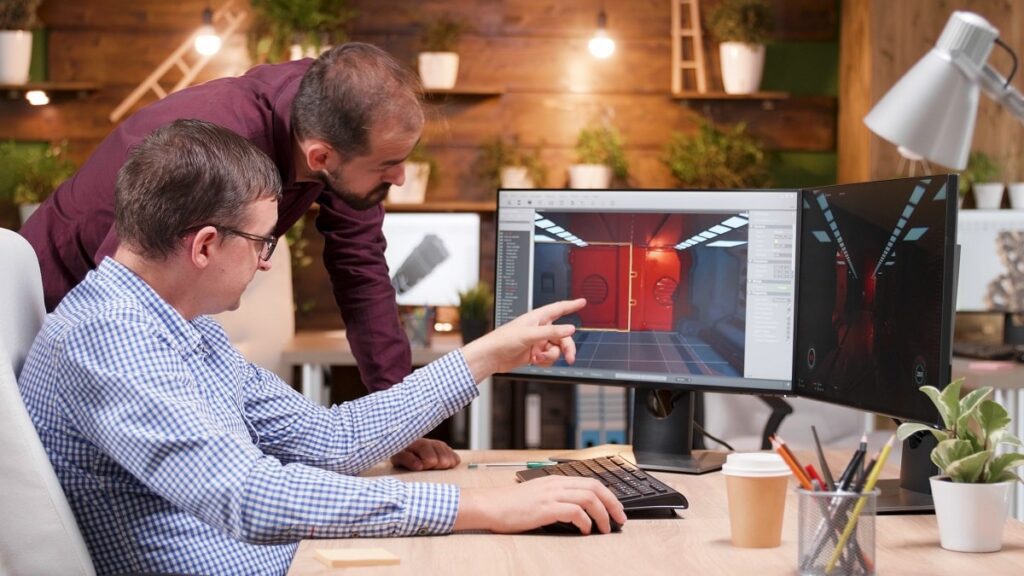
CAD in Manufacturing
Manufacturing processes have evolved in tandem with CAD technology. Computer-aided manufacturing (CAM) systems, integrated with CAD, translate digital designs into physical components with high precision. CNC machining, 3D printing, and automated assembly lines all rely on CAD models to produce consistent and accurate results.
CAD’s Role in Innovation
Innovation in mechanical engineering is closely tied to the capabilities of CAD. Engineers can push the boundaries of what’s possible with the aid of CAD software. From designing more fuel-efficient engines to developing innovative medical devices, CAD empowers engineers to explore new frontiers of technology and design.
CAD and Sustainability
In an era where sustainability is a top priority, CAD plays a significant role. Engineers can use CAD to optimize designs for energy efficiency, material usage, and waste reduction. This not only aligns with environmental goals but also helps companies save resources and reduce costs in the long run.
Challenges and Future Trends
While CAD has transformed mechanical engineering, it’s not without its challenges. Some common issues include the learning curve associated with mastering CAD software, the cost of licensing, and the need for regular updates and training. However, these challenges are outweighed by the benefits CAD brings.
Looking to the future, CAD is poised for further innovation. Some exciting trends include:
Generative Design: AI-driven generative design tools will assist engineers in creating optimal designs based on specified constraints.
Cloud-Based CAD: The migration of CAD tools to the cloud will facilitate easier collaboration and access from anywhere.
Integration with IoT: CAD will increasingly work in tandem with the Internet of Things (IoT) for real-time monitoring and feedback in product design.
Virtual Reality (VR) and Augmented Reality (AR): These technologies will enhance the design and visualization process, allowing engineers to interact with their CAD models in immersive environments.
How can I learn AutoCAD on my own?
Learning AutoCAD on your own is a feasible and rewarding endeavor. Here’s a step-by-step guide to help you get started:
Obtain AutoCAD Software:
You’ll need access to AutoCAD software. Autodesk, the company behind AutoCAD, offers a free trial version on its website. Alternatively, you can explore AutoCAD LT, a more affordable version with limited features.
Access Learning Resources:
Begin with the official AutoCAD documentation and tutorials provided by Autodesk. These resources are available on the Autodesk website and cover a wide range of topics and skill levels.
Online Courses and Tutorials:
Look for online courses and tutorials. There are many free and paid options available on platforms like Coursera, Udemy, LinkedIn Learning, and YouTube. Courses often include video lectures, hands-on exercises, and quizzes to reinforce your learning.
AutoCAD Books:
Consider purchasing or borrowing AutoCAD books. Some popular titles include “AutoCAD For Dummies” and “Mastering AutoCAD.” Books can provide structured and in-depth learning.
Practice Regularly
Practice is crucial to mastering AutoCAD. Create your own projects or try to replicate existing designs to build your skills. The more you use the software, the more proficient you’ll become.
Keyboard Shortcuts
Learn keyboard shortcuts. AutoCAD has a vast array of keyboard shortcuts that can significantly speed up your workflow. Familiarize yourself with common commands and their shortcuts.
Join Online Communities
Participate in AutoCAD forums and communities. Websites like Autodesk’s own forums and platforms like CADTutor have active user communities where you can ask questions and share your knowledge.
Certification and Assessment
Consider getting AutoCAD certification if you want to validate your skills. Autodesk offers certification exams that can boost your resume.
Create a Portfolio
Build a portfolio showcasing your AutoCAD projects. This can be a valuable asset when applying for jobs or freelance work.
Stay Patient and Persistent
Learning AutoCAD can be challenging at times, but persistence is key. Don’t get discouraged if you encounter difficulties along the way.
Use Sample Drawings
Practice with sample drawings. You can find sample AutoCAD drawings online that you can use for learning purposes and as references.
Experiment with 3D
Once you’re comfortable with 2D drafting, explore 3D modeling in AutoCAD. It opens up new design possibilities.
Network and Collaborate
Connect with other AutoCAD users, whether through local meetups or online groups. Collaborating with others can provide valuable insights and opportunities.
Case Studies
To illustrate the real-world impact of CAD in modern mechanical engineering, let’s explore a few case studies:
Aerospace Advancements: The aerospace industry heavily relies on CAD for designing aircraft, from structural components to intricate systems. CAD plays a pivotal role in ensuring safety and efficiency in aviation.
Automotive Innovations: CAD has accelerated the development of electric and autonomous vehicles. Engineers use CAD to design complex battery systems and autonomous driving components.
Medical Device Design: CAD enables the creation of precise and customized medical devices, such as prosthetics and implants, improving patients’ quality of life.
Conclusion
In summary, CAD has solidified its position as the cornerstone of contemporary mechanical engineering, fundamentally transforming our approach to design, innovation, and manufacturing. Its applications span a wide spectrum, its advantages are profound, and its influence on shaping the future of the discipline is unquestionable. With the perpetual advancement of technology, CAD will persist at the forefront, propelling mechanical engineering into uncharted territories of potential. Embracing CAD isn’t merely an option; it’s an imperative step in staying at the forefront of innovation and competitiveness.